
在介绍EMQ之前,先对比一下几个不同的mqtt消息服务器
| Server | QoS 0 | QoS 1 | QoS 2 | auth | bridge | $SYS | SSL | dynamic topics | cluster | websockets | plugin system |
|---|---|---|---|---|---|---|---|---|---|---|---|
| 2lemetry | ✔ | ✔ | ✔ | ✔ | ✔ | § | ✔ | ✔ | ✔ | ✔ | ✘ |
| Apache ActiveMQ | ✔ | ✔ | ✔ | ✔ | ✘ | ✘ | ✔ | ✔ | ✔ | ✔ | ✔ |
| Apache ActiveMQ Artemis | ✔ | ✔ | ✔ | ✔ | ✘ | ✘ | ✔ | ✔ | ✔ | ✔ | ✔ |
| Bevywise IoT Platform | ✔ | ✔ | ✔ | ✔ | rm | ✔ | ✔ | ✔ | ✔ | ✔ | rm |
| emitter | ✔ | § | ✘ | ✔ | ✘ | ✘ | ✔ | ✔ | ✔ | ✔ | ✘ |
| 🌟emqttd | ✔ | ✔ | ✔ | ✔ | ✔ | ✔ | ✔ | ✔ | ✔ | ✔ | ✔ |
| flespi | ✔ | ✔ | ✔ | ✔ | ✘ | ✘ | ✔ | ✔ | ✔ | ✔ | ✘ |
| GnatMQ | ✔ | ✔ | ✔ | ✔ | ✘ | ✘ | ✘ | ✔ | ✘ | ✘ | ✘ |
| HBMQTT | ✔ | ✔ | ✔ | ✔ | ✘ | ✔ | ✔ | ✔ | ✘ | ✔ | ✔ |
| HiveMQ | ✔ | ✔ | ✔ | ✔ | ✔ | ✔ | ✔ | ✔ | ✔ | ✔ | ✔ |
| IBM MessageSight | ✔ | ✔ | ✔ | ✔ | ✘ | ✔ | ✔ | ✔ | § | ✔ | ✘ |
| JoramMQ | ✔ | ✔ | ✔ | ✔ | ✔ | ✔ | ✔ | ✔ | ✔ | ✔ | ✔ |
| Mongoose | ✔ | ✔ | ? | ? | ? | ? | ? | ? | ? | ? | ? |
| moquette | ✔ | ✔ | ✔ | ✔ | ? | ? | ✔ | ? | rm | ✔ | ✘ |
| mosca | ✔ | ✔ | ✘ | ✔ | ? | ? | ? | ? | ✘ | ✔ | ✘ |
| mosquitto | ✔ | ✔ | ✔ | ✔ | ✔ | ✔ | ✔ | ✔ | § | ✔ | ✔ |
| MQTT.js | ✔ | ✔ | ✔ | § | ✘ | ✘ | ✔ | ✔ | ✘ | ✔ | ✘ |
| MqttWk | ✔ | ✔ | ✔ | ✔ | ✔ | ? | ✔ | ✔ | ✔ | ✔ | ✘ |
| RabbitMQ | ✔ | ✔ | ✘ | ✔ | ✘ | ✘ | ✔ | ✔ | ? | ? | ? |
| RSMB | ✔ | ✔ | ✔ | ✔ | ✔ | ✔ | ✘ | ✔ | ✘ | ✘ | ? |
| Software AG Universal Messaging | ✔ | ✔ | ✔ | ✔ | ✘ | ✘ | ✔ | ✔ | ✔ | rm | ✘ |
| Solace | ✔ | ✔ | ✘ | ✔ | § | ✔ | ✔ | ✔ | ✔ | ✔ | ✘ |
| SwiftMQ | ✔ | ✔ | ✔ | ✔ | ✔ | ✘ | ✔ | ✔ | ✔ | ✘ | ✔ |
| Trafero Tstack | ✔ | ✔ | ✔ | ✔ | ✘ | ✘ | ✔ | ✔ | ✘ | ✘ | ✘ |
| VerneMQ | ✔ | ✔ | ✔ | ✔ | ✔ | ✔ | ✔ | ✔ | ✔ | ✔ | ✔ |
| WebSphere MQ | ✔ | ✔ | ✔ | ✔ | ✔ | ✔ | ✔ | ✔ | ? | ? | ? |
Key: ✔ supported ✘ not supported ? unknown § see limitations rm roadmap (planned)
在众多的MQTT Broker中,EMQ支持的功能很全,是一个用Scale开发的开源项目,并且拥有一个有基本调试功能的后台,最总要的是它能进行插件开发,这是我选择EMQ作为我的MQTT Broker的重要原因。
EMQ 控制台
EMQ 插件管理
官方提供了各式各样平台的编译后的可运行程序、Docker镜像,当然也提供源文件自行编译【下载页面】。
我的开发环境为Mac,所以这里我选择OSX版本的EMQ。
将zip文件下载后,解压到目录下,然后运行:
./bin/emqttd star
等待一会后,控制台会输出:
emqttd 2.3.11 is started successfully!
就是这么简单。
打开浏览器通过访问127.0.0.1:18083进入控制台,默认账号密码为[admin, public]。
MySQL 认证/访问控制插件,基于 MySQL 库表认证鉴权: https://github.com/emqtt/emq-auth-MySQL
在官方提供的EMQ中已经包含了,MySQL 鉴权插件。 首先我们需要修改MySQL鉴权插件的配置文件,并填写好相应的配置:
vi etc/plugins/emq_auth_mysql.conf
然后我们只需要在EMQ的目录下运行:
./bin/emqttd_ctl plugins load emq_auth_mysql
控制台输出:
Start apps: [emq_auth_mysql]
Plugin emq_auth_mysql loaded successfully.
插件就加载成功了。
注意:这里若出现以下错误:
load plugin error: {emq_auth_mysql,
{bad_return,
{ {emq_auth_mysql_app,start,[normal,[]] },
{'EXIT',
{ {badmatch,
{error,
{shutdown,
{failed_to_start_child,emq_auth_mysql,
{shutdown,
{failed_to_start_child,worker_sup,
{shutdown,
{failed_to_start_child,
{worker,1 },
{1045,<<"28000">>,
<<"Access denied for user ''@'localhost' (using password: NO)">> } } } } } } } } },
[ {emq_auth_mysql_app,start,2,
[ {file,"src/emq_auth_mysql_app.erl" }, {line,33 }] },
{application_master,start_it_old,4,
[ {file,"application_master.erl" }, {line,273 }] }] } } } } }
需要删除data/configs/目录下的所有文件,该目录下的文件为EMQ的配置缓存,删除后重新运行./bin/emqttd_ctl plugins load emq_auth_mysql即可。
又官方文档的SQL代码可以知道,鉴权主要由两个表组成。
用户表
CREATE TABLE `mqtt_user` ( `id` int(11) unsigned NOT NULL AUTO_INCREMENT, `username` varchar(100) DEFAULT NULL, `password` varchar(100) DEFAULT NULL, `salt` varchar(35) DEFAULT NULL, `is_superuser` tinyint(1) DEFAULT 0, `created` datetime DEFAULT NULL, PRIMARY KEY (`id`), UNIQUE KEY `mqtt_username` (`username`) ) ENGINE=MyISAM DEFAULT CHARSET=utf8;Topic权限控制表
CREATE TABLE `mqtt_acl` ( `id` int(11) unsigned NOT NULL AUTO_INCREMENT, `allow` int(1) DEFAULT NULL COMMENT '0: deny, 1: allow', `ipaddr` varchar(60) DEFAULT NULL COMMENT 'IpAddress', `username` varchar(100) DEFAULT NULL COMMENT 'Username', `clientid` varchar(100) DEFAULT NULL COMMENT 'ClientId', `access` int(2) NOT NULL COMMENT '1: subscribe, 2: publish, 3: pubsub', `topic` varchar(100) NOT NULL DEFAULT '' COMMENT 'Topic Filter', PRIMARY KEY (`id`) ) ENGINE=InnoDB DEFAULT CHARSET=utf8;INSERT INTO `mqtt_acl` (`id`, `allow`, `ipaddr`, `username`, `clientid`, `access`, `topic`) VALUES (1,1,NULL,'$all',NULL,2,'#'), (2,0,NULL,'$all',NULL,1,'$SYS/#'), (3,0,NULL,'$all',NULL,1,'eq #'), (5,1,'127.0.0.1',NULL,NULL,2,'$SYS/#'), (6,1,'127.0.0.1',NULL,NULL,2,'#'), (7,1,NULL,'dashboard',NULL,1,'$SYS/#');
接下来我们改造以下表结构和默认配置文件中的SQL查询语句,来实现用户权限组、用户账户有效判断、用户密码有效期功能。
这里使用Django ORM进行表结构设计和实现,这里使用的Django版本为2.0.7,代码如下:
from django.db import models
from django.utils.translation import ugettext_lazy as _
class BaseFieldsModal(models.Model):
"""
模型基础类
"""
create_date = models.DateTimeField(verbose_name=_('create date'), blank=True, null=True, auto_now_add=True)
update_date = models.DateTimeField(verbose_name=_('update date'), blank=True, null=True, auto_now=True)
class Meta:
abstract = True
class AccessControl(BaseFieldsModal):
"""
Topic权限控制表模型
"""
allow_choices = [(0, _('deny')), (1, _('allow'))]
allow = models.IntegerField(
verbose_name=_('allow access'),
choices=allow_choices,
blank=False, null=False, default=0
)
ip_address = models.CharField(verbose_name=_('ip address'), max_length=60, blank=True, null=True)
client_id = models.CharField(verbose_name=_('client id'), max_length=100, blank=True, null=True)
access_choices = [(1, _('subscribe')), (2, _('publish')), (3, _('pub&sub'))]
access = models.IntegerField(
verbose_name=_('access type'),
choices=access_choices,
blank=False, null=False
)
# (3, 'pub&sub') not work ?
topic = models.CharField(max_length=100, blank=False, null=False)
is_active = models.BooleanField(verbose_name=_('active'), blank=True, null=False, default=True, db_index=True)
class Meta:
verbose_name = _('access control')
verbose_name_plural = _('access control')
def __str__(self):
return _('{allow_or_deny} access to {access_type} {topic}'
' from {ip} with client id: {client_id}').format(
allow_or_deny=dict(self.allow_choices)[self.allow],
access_type=dict(self.access_choices)[self.access],
topic=self.topic,
ip=self.ip_address if self.ip_address else _('all ip'),
client_id=self.client_id if self.client_id else _('any client id')
)
class UserGroup(BaseFieldsModal):
"""
用户组表模型
"""
group_name = models.CharField(verbose_name=_('group name'), unique=True, max_length=100, db_index=True)
is_active = models.BooleanField(verbose_name=_('active'), blank=True, null=False, default=True, db_index=True)
access_control_ids = models.ManyToManyField(
verbose_name=_('access control'), to=AccessControl
)
class Meta:
verbose_name = _('group')
verbose_name_plural = _('groups')
def __str__(self):
return str(self.group_name)
class User(BaseFieldsModal):
"""
用户表模型
"""
username = models.CharField(verbose_name=_('username'), unique=True, max_length=100, blank=False, null=False,
db_index=True)
password = models.CharField(verbose_name=_('password'), max_length=100, blank=False, null=False)
salt = models.CharField(verbose_name=_('salt'), max_length=35, blank=True, null=True)
is_superuser = models.IntegerField(
verbose_name=_('is superuser'),
choices=[(0, _('normal user')), (1, _('superuser'))],
blank=False, null=False, default=0, db_index=True
)
is_active = models.BooleanField(verbose_name=_('active'), blank=True, null=False, default=True, db_index=True)
access_control_ids = models.ManyToManyField(
verbose_name=_('access control'), to=AccessControl
)
user_group_ids = models.ManyToManyField(verbose_name=_('user group'), to=UserGroup)
password_will_expire = models.BooleanField(verbose_name=_('the password will expire'), blank=True, null=False,
default=False, db_index=True)
password_expiration = models.IntegerField(verbose_name=_('password expire timestamp'), blank=True, null=False,
default=0, db_index=True)
class Meta:
verbose_name = _('user')
verbose_name_plural = _('users')
def __str__(self):
return str(self.username)
最后生成的表结构ER图为:
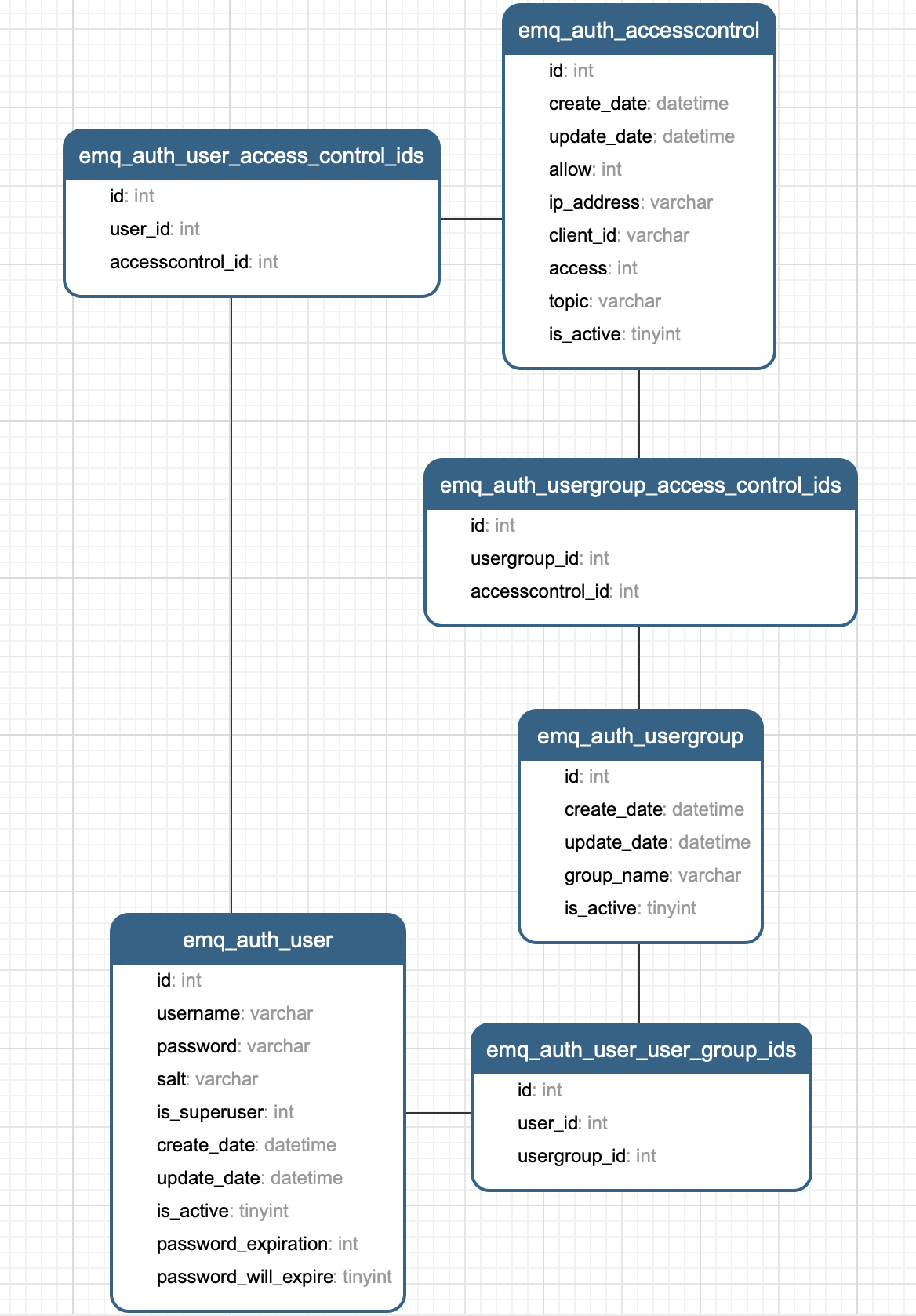
生成表结构了,我们还需要改造插件配置文件中的SQL语句,需要根据用户组、用户有效期和用户密码有效期来判断用户鉴权是否有效。
改造后对应的SQL如下:
SELECT
(
CASE
WHEN is_active = 1
AND ( password_will_expire = 0 OR ( password_will_expire = 1 AND password_expiration > unix_timestamp( now( ) ) ) ) THEN
PASSWORD ELSE 'error'
END
) AS PASSWORD
FROM
emq_auth_user
WHERE
username = '%u'
LIMIT 1
SELECT
is_superuser
FROM
emq_auth_user
WHERE
username = '%u'
AND is_active = 1
LIMIT 1
SELECT
c.allow,
c.ip_address AS ipaddr,
a.username,
c.client_id AS clientid,
c.access,
c.topic
FROM
( SELECT * FROM emq_auth_user WHERE ( username = '%u' OR username = '$all' ) AND is_active = 1 ) a,
emq_auth_user_access_control_ids b,
emq_auth_accesscontrol c
WHERE
( a.id = b.user_id AND b.accesscontrol_id = c.id AND c.is_active = 1 ) UNION ALL
SELECT
c.allow,
c.ip_address AS ipaddr,
a.username,
c.client_id AS clientid,
c.access,
c.topic
FROM
( SELECT * FROM emq_auth_user WHERE ( username = '%u' OR username = '$all' ) AND is_active = 1 ) a,
emq_auth_user_user_group_ids b,
emq_auth_accesscontrol c,
emq_auth_usergroup_access_control_ids d,
emq_auth_usergroup e
WHERE
(
a.id = b.user_id
AND b.usergroup_id = e.id
AND e.is_active = 1
AND b.usergroup_id = d.usergroup_id
AND d.accesscontrol_id = c.id
AND c.is_active = 1
)
当然这里同样需要插入默认的权限控制数据
[
{ "allow ": 0, "ip_address ": "", "access ": 1, "topic ": "# "},
{ "allow ": 0, "ip_address ": "", "access ": 2, "topic ": "# "},
{ "allow ": 0, "ip_address ": "", "access ": 2, "topic ": "$SYS/# "},
{ "allow ": 0, "ip_address ": "", "access ": 1, "topic ": "$SYS/# "},
{ "allow ": 0, "ip_address ": "", "access ": 1, "topic ": "eq # "}
]
最后的emq_auth_mysql.conf配置文件如下:
##--------------------------------------------------------------------
## MySQL Auth/ACL Plugin
##--------------------------------------------------------------------
## MySQL server address.
##
## Value: Port | IP:Port
##
## Examples: 3306, 127.0.0.1:3306, localhost:3306
auth.mysql.server = 127.0.0.1:3306
## MySQL pool size.
##
## Value: Number
auth.mysql.pool = 8
## MySQL username.
##
## Value: String
auth.mysql.username = root
## MySQL password.
##
## Value: String
auth.mysql.password = root
## MySQL database.
##
## Value: String
auth.mysql.database = db_name
## Variables: %u = username, %c = clientid
## Authentication query.
##
## Note that column names should be 'password' and 'salt' (if used).
## In case column names differ in your DB - please use aliases,
## e.g. "my_column_name as password".
##
## Value: SQL
##
## Variables:
## - %u: username
## - %c: clientid
##
auth.mysql.auth_query = SELECT (CASE WHEN is_active=1 AND (password_will_expire=0 OR (password_will_expire=1 AND password_expiration> unix_timestamp(now()))) THEN password ELSE 'error' END) AS password FROM emq_auth_user WHERE username='%u' LIMIT 1
## auth.mysql.auth_query = select password_hash as password from mqtt_user where username = '%u' limit 1
## Password hash.
##
## Value: plain | md5 | sha | sha256 | bcrypt
auth.mysql.password_hash = sha256
## sha256 with salt prefix
## auth.mysql.password_hash = salt,sha256
## bcrypt with salt only prefix
## auth.mysql.password_hash = salt,bcrypt
## sha256 with salt suffix
## auth.mysql.password_hash = sha256,salt
## pbkdf2 with macfun iterations dklen
## macfun: md4, md5, ripemd160, sha, sha224, sha256, sha384, sha512
## auth.mysql.password_hash = pbkdf2,sha256,1000,20
## Superuser query.
##
## Value: SQL
##
## Variables:
## - %u: username
## - %c: clientid
auth.mysql.super_query = SELECT is_superuser FROM emq_auth_user WHERE username = '%u' AND is_active = 1 LIMIT 1
## ACL query.
##
## Value: SQL
##
## Variables:
## - %a: ipaddr
## - %u: username
## - %c: clientid
auth.mysql.acl_query = SELECT c.allow, c.ip_address AS ipaddr, a.username, c.client_id AS clientid, c.access , c.topic FROM ( SELECT * FROM emq_auth_user WHERE (username = '%u' OR username = '$all') AND is_active = 1 ) a, emq_auth_user_access_control_ids b, emq_auth_accesscontrol c WHERE (a.id = b.user_id AND b.accesscontrol_id = c.id AND c.is_active = 1) UNION ALL SELECT c.allow, c.ip_address AS ipaddr, a.username, c.client_id AS clientid, c.access , c.topic FROM ( SELECT * FROM emq_auth_user WHERE (username = '%u' OR username = '$all') AND is_active = 1 ) a, emq_auth_user_user_group_ids b, emq_auth_accesscontrol c, emq_auth_usergroup_access_control_ids d, emq_auth_usergroup e WHERE (a.id = b.user_id AND b.usergroup_id = e.id AND e.is_active = 1 AND b.usergroup_id = d.usergroup_id AND d.accesscontrol_id = c.id AND c.is_active = 1)
最后只需要重启EMQ即可,在EMQ目录下输入:
./bin/emqttd restart
出现ok字样则重启成功。
要查看emq_auth_mysql插件是否配置成功,可以打开EMQ控制台,选择插件菜单后,点击emq_auth_mysql配置按钮。
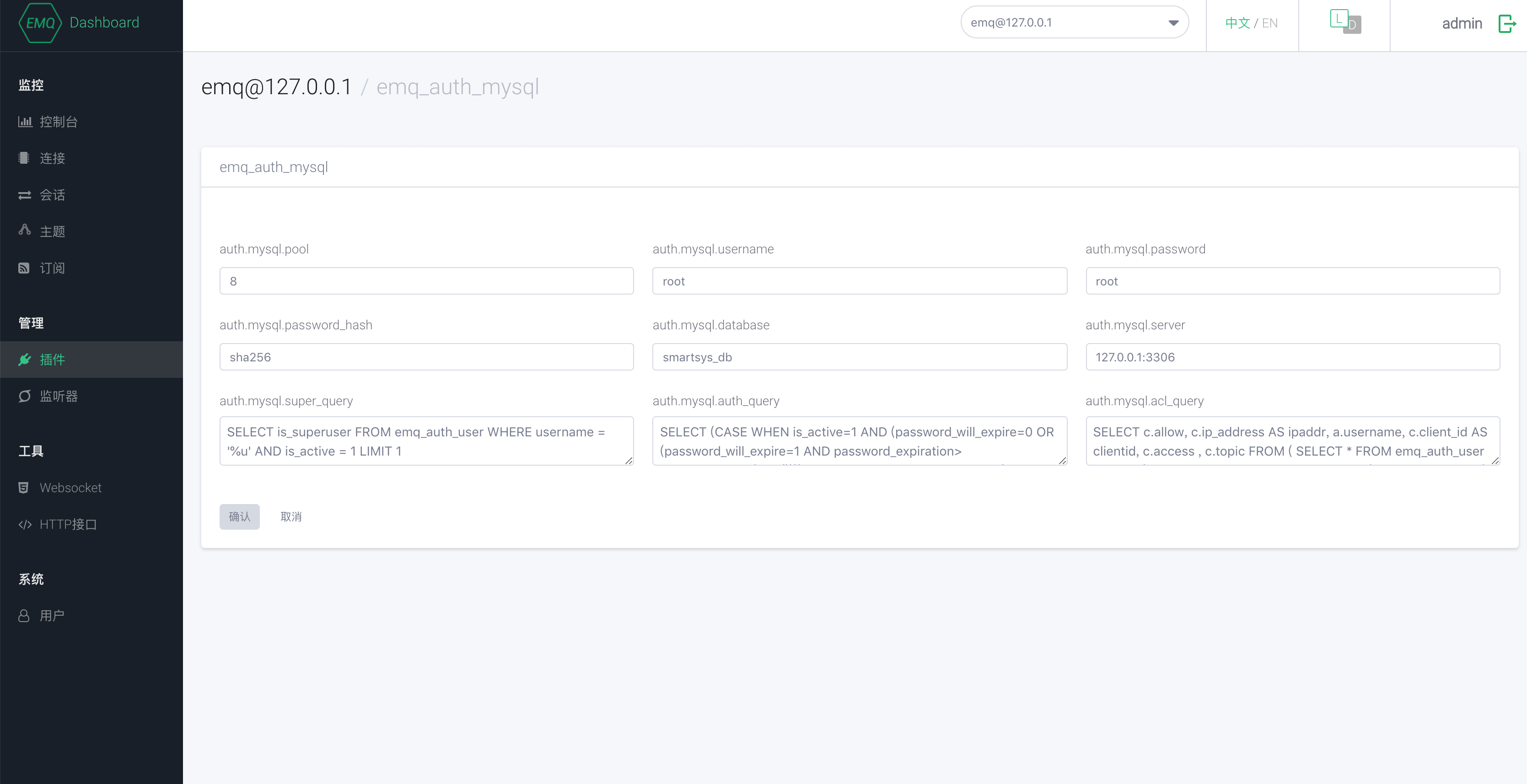 检查配置是否正确。
检查配置是否正确。
本片文章只提供改造MySQL鉴权的思路和管理鉴权的方式的思路,以上配置完成后如何使用请读者自行摸索,若有问题可以留言。